The ways of reaching out to the customers have changed. The old-fashioned marketing ideas are not working in today's highly competitive world due to the generation shift. The use of social media in various industries has increased immensely with each passing day.
The rapid increase in mobile users prompted many to promote their products online using social media platforms like Facebook, Instagram, Twitter, and many more. Marketing through famous social media sites can attract maximum customers to buy your products, thereby generating more income.
This blog is about the Odoo 15 Social Media Marketing module.
What separates the Odoo 15 Social Media Marketing from others is that it is equipped with user-friendly features that help communicate easily with customers. The recent changes in the Odoo 15 Social Media Marketing module allow your business to build a strong bonding with the customers through quick access to prominent social media sites such as Facebook, YouTube, LinkedIn, Twitter, and Instagram.
The Social Media Marketing module of the Odoo 15 is offering the best features for your business promotion. Through social media platforms, you can send or schedule your posts related to particular product promotion. Such appealing posts will generate more leads and enhance your reach across the region.
On top of that, you have Web Push-up notifications to notify your website subscribers. Moreover, you can easily make direct interaction with the particular group by choosing the streams such as Facebook, YouTube, Twitter, and Instagram from the Dashboard. These streams also help you to understand the current mood of the market.
With the help of integrated campaigns like Emails, SMS, Push notifications, and social post you can gather all the information of your marketing campaigns such as the Clicks, Revenues, Leads, and Sales. Reach out to your online visitors with the real-time data collected by your website.
Contact your online visitors with the clean-cut data accumulated by your website. There is a tracking feature in the module, which tracks the movement of a link and the number of leads generated by it.
Let's see the configuration and usage of the Odoo 15 Social Media Marketing module.
View the dashboard of the Odoo 15 Social Media Marketing module given below.
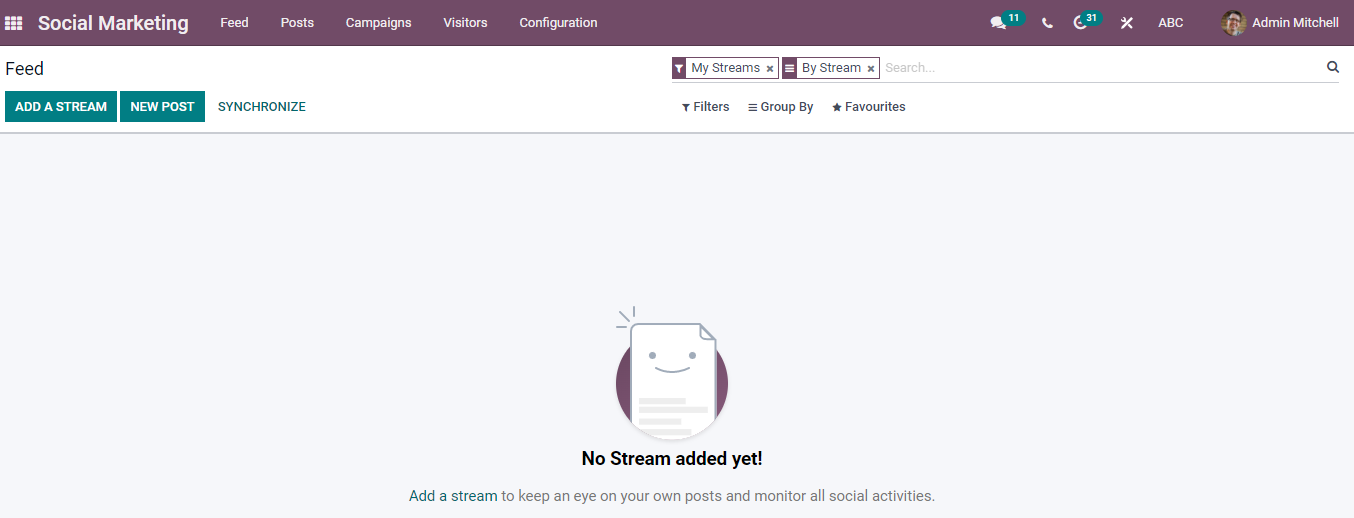
Clicking on the Add a stream button will allow you to add social media sites. You have multiple social media sites to choose from. Odoo provides you with some of the best social media sites like Facebook, YouTube, Instagram, LinkedIn, and Twitter, which have the highest number of followers across the world. You can see them in the screenshot given below.
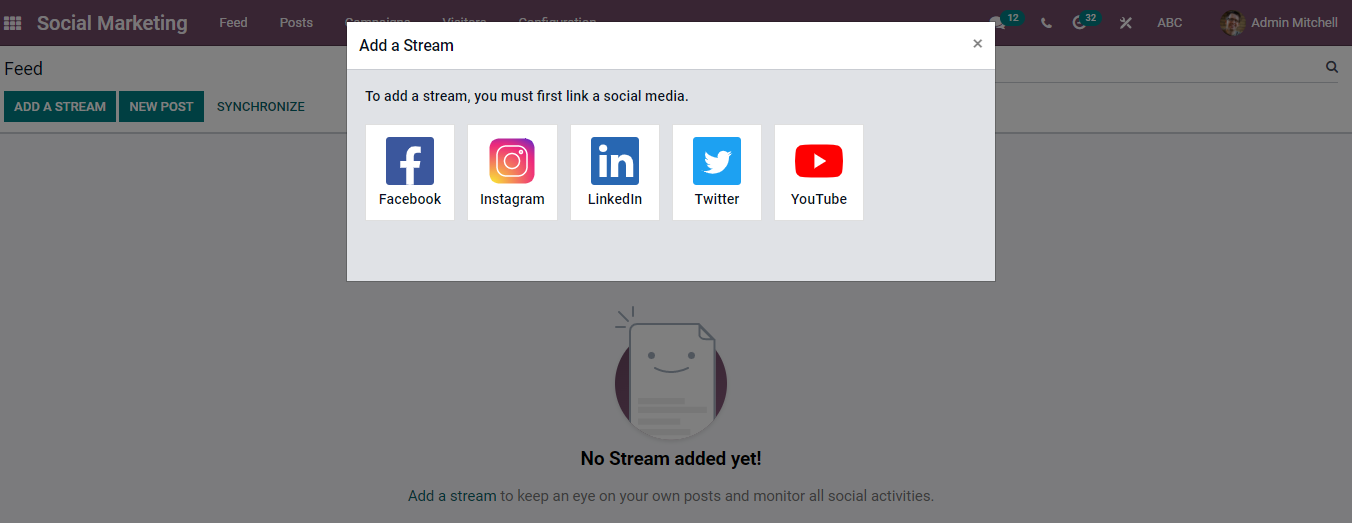
From here, you can select a social media site that you are willing to do marketing with. After choosing, your selected social media site will be linked to Odoo. Once you add the social media page, Odoo will take you to the feed and a published column. The column will be automatically generated and added by Odoo itself.
There are two options to publish content in your social media account. Either go to the New Post or click on the button as highlighted below.
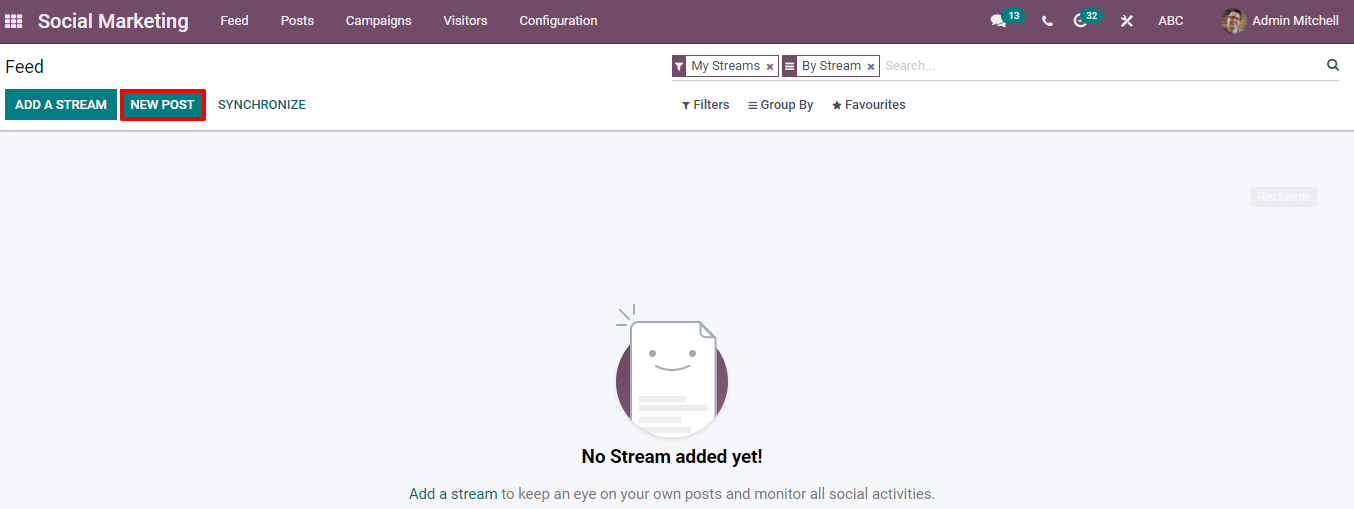
Apart from this, you can create social media posts with the Post tab as you can see below.
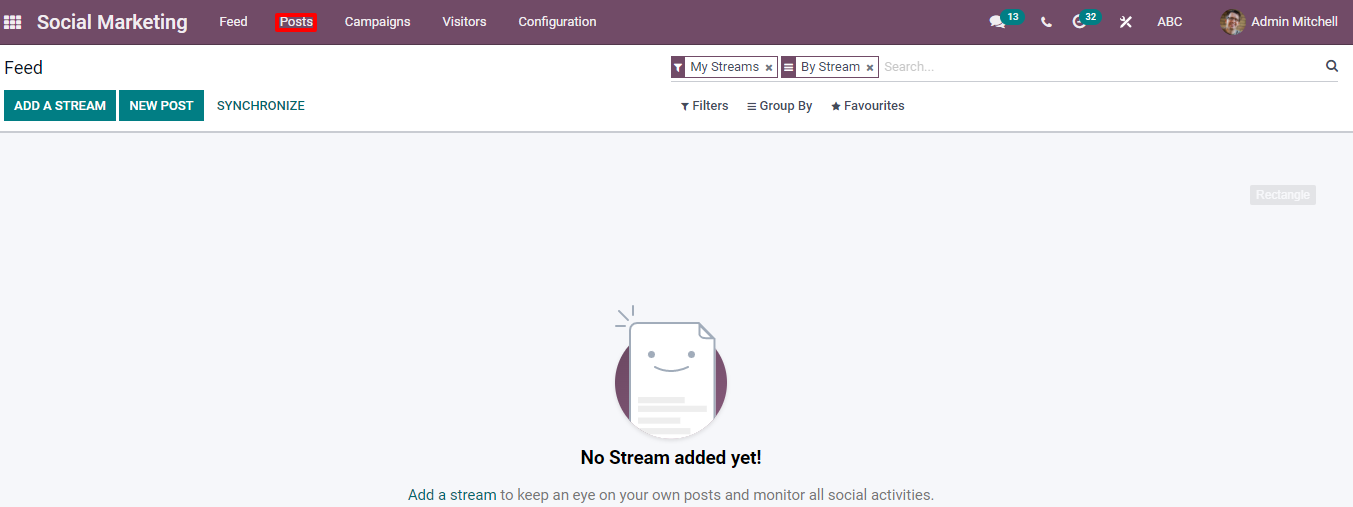
When you click on the post tab, the post section page will appear in front of you as shown below.
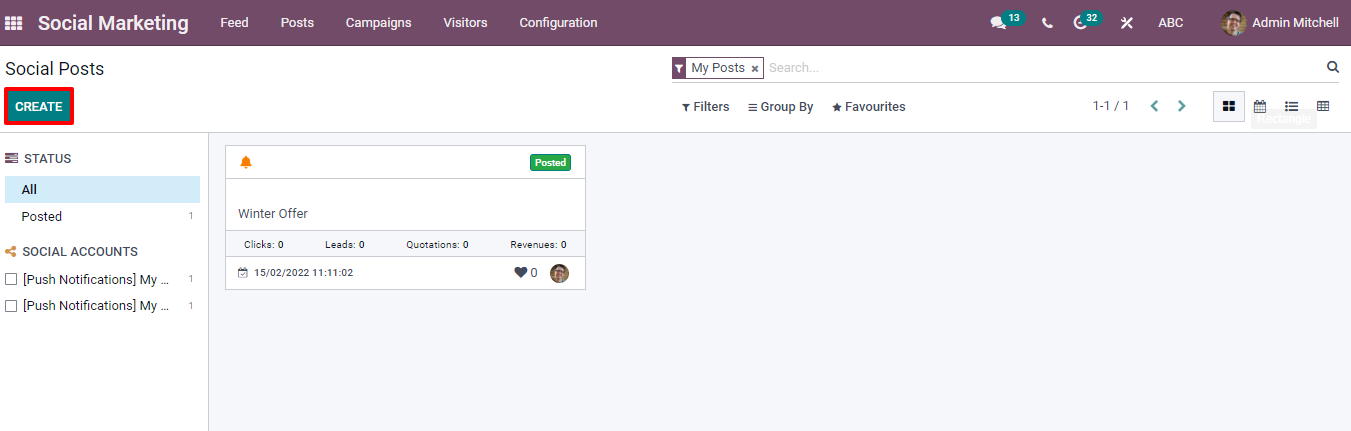
To configure the page, click on the Create button as highlighted in the image given below.
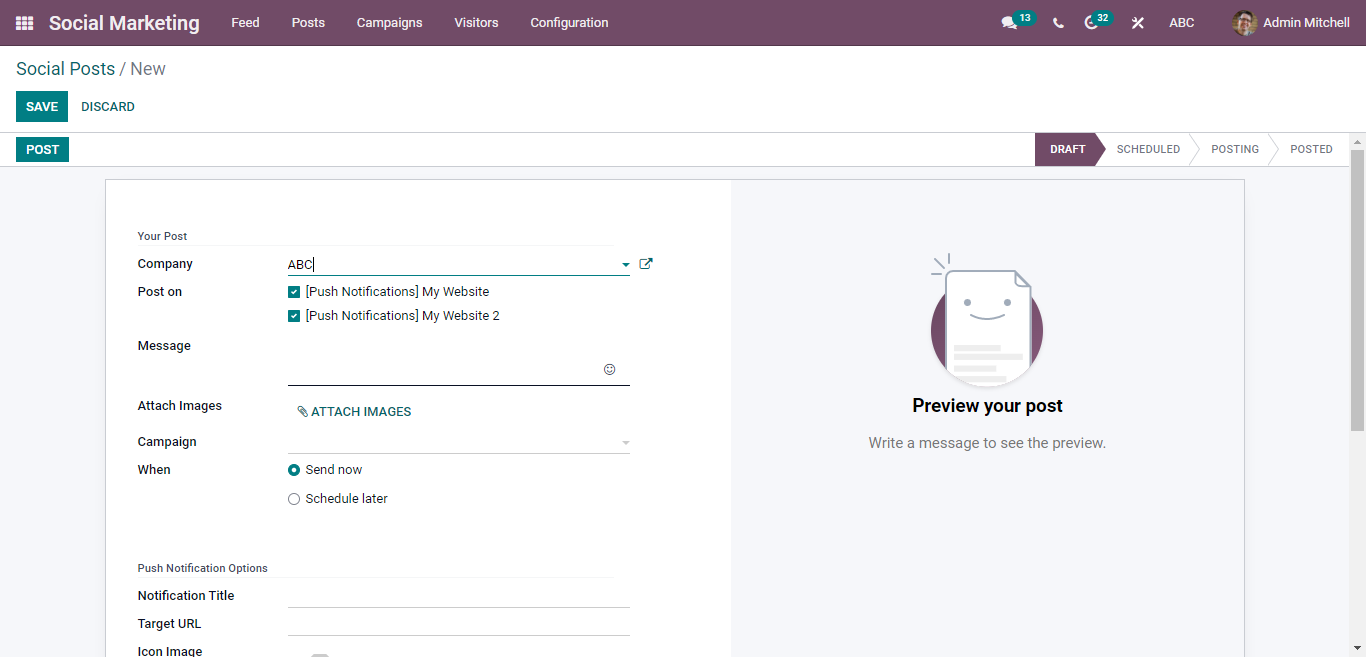
Besides, it is very easy for you to configure the entire post from here. If you link your social media accounts, you will find it under your post. Choose the social media site with which you want to share your marketing post. All you need to do is configure the process with the files except the Push notification option.
Furthermore, you can analyze your post thoroughly with the help of the Calendar feature even if it is already scheduled or uploaded. You can use the calendar feature from the post tab. Just click on the Calendar tab mentioned under the Posts tab, which you can see in the below image.
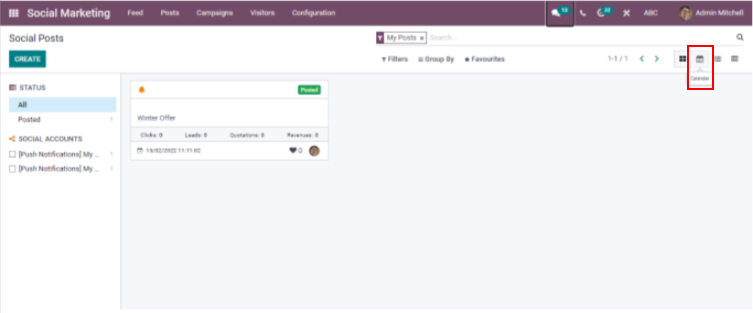
The calendar page will open after clicking on the calendar button as shown in the screenshot given below.
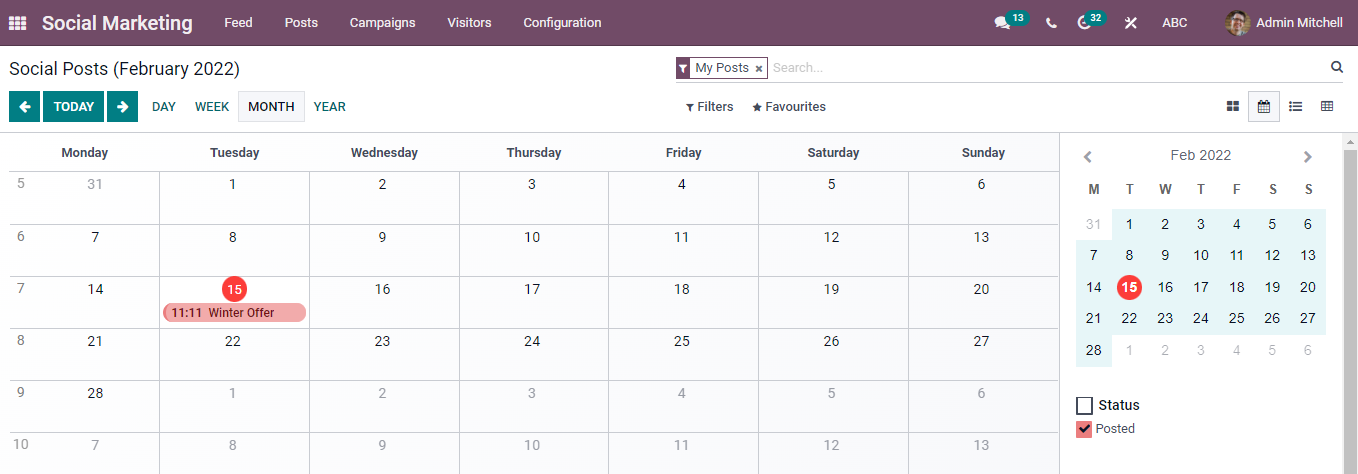
From here, you can view your posts precisely. With this feature, you can effectively handle your posts and marketing as well.
The Social Media Marketing module is packed with top-notch features, which ensure the full-fledge promotion of every single area of your business and promote your products without any hassle on social media sites.
Odoo 15 Social Media Marketing Module