The main motive behind the development of this application is to put a stop to auto followers and auto emails. The functionality of this module allows you to prevent auto followers and sending auto emails.
Generally, when you create a new sales order and confirm it, the followers will be added automatically in the following section as you can see in the screenshot given below.
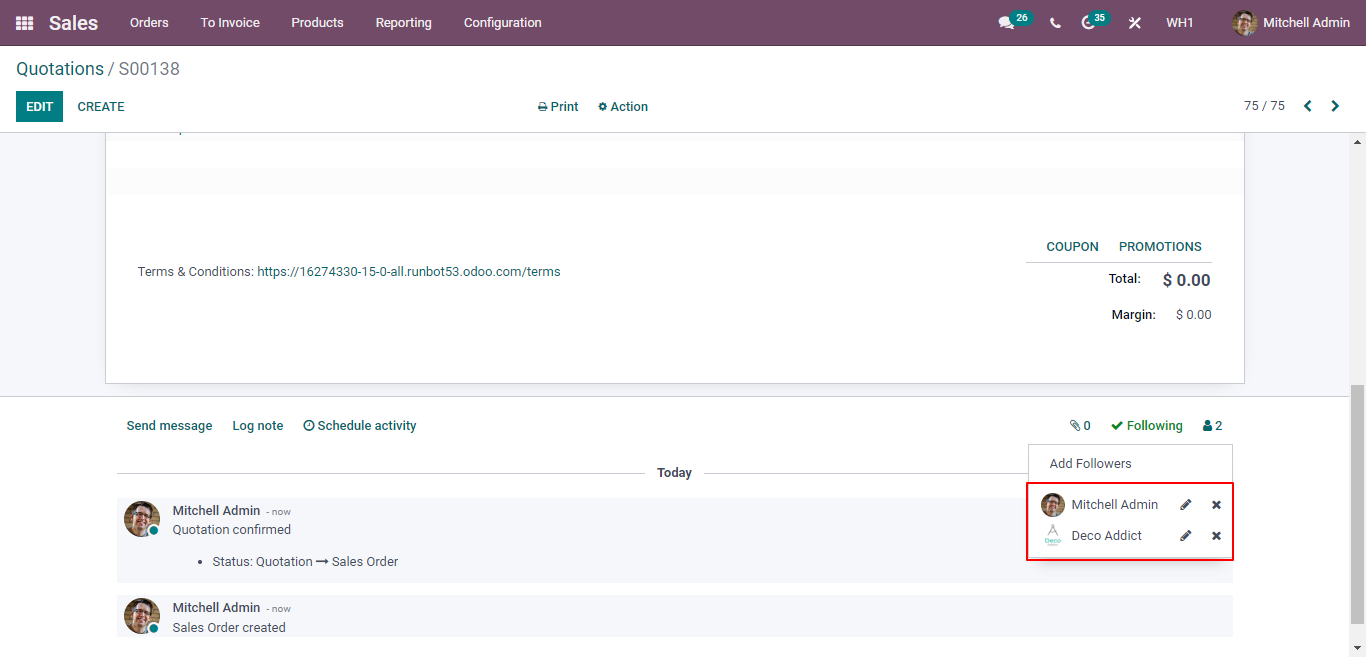
After installing the Prevent auto followers and auto emails, go to the settings where you will spot the Prevent Followers and Emails option. Activate it by clicking on it as shown below.
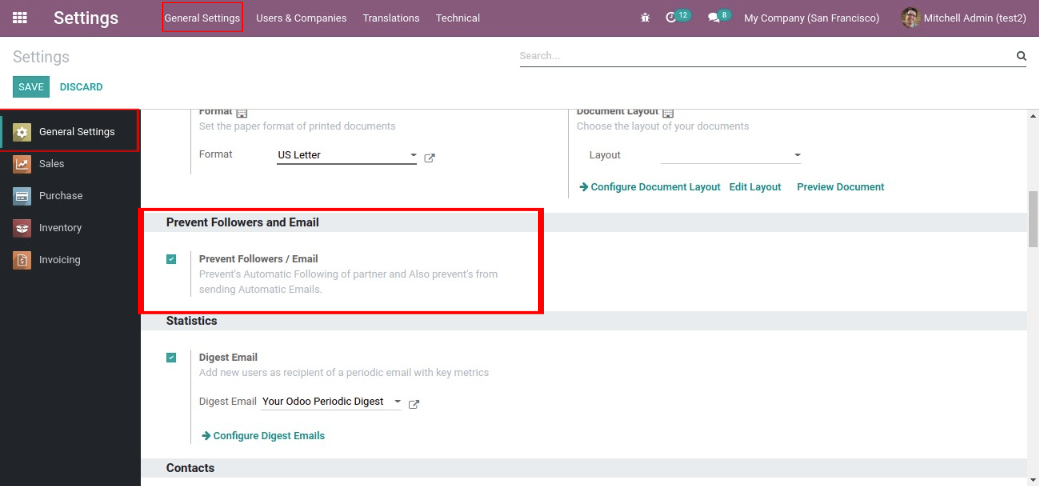
As soon as you enable the Prevent Followers and Emails option, our system will automatically prevent the inclusion of customers and vendors as followers in Sales Order, Purchase Order, and Invoices.
Commonly, after the confirmation of the purchase order, a vendor is automatically added to the follower's list. This is where our application comes into the picture. It prevents the vendor from being added as followers as shown in the image given below.
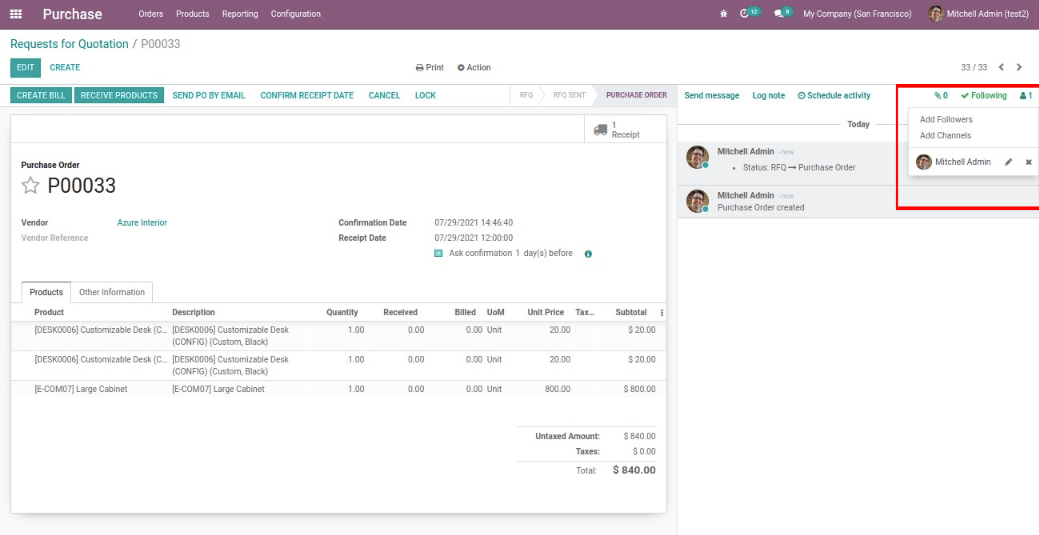
The same functionality you will find in the Sales Order. When you confirm the order, it is sent by email. The customer will be added to the follower's list. With this app, you can stop the customer from being added to the list of followers as displayed below.
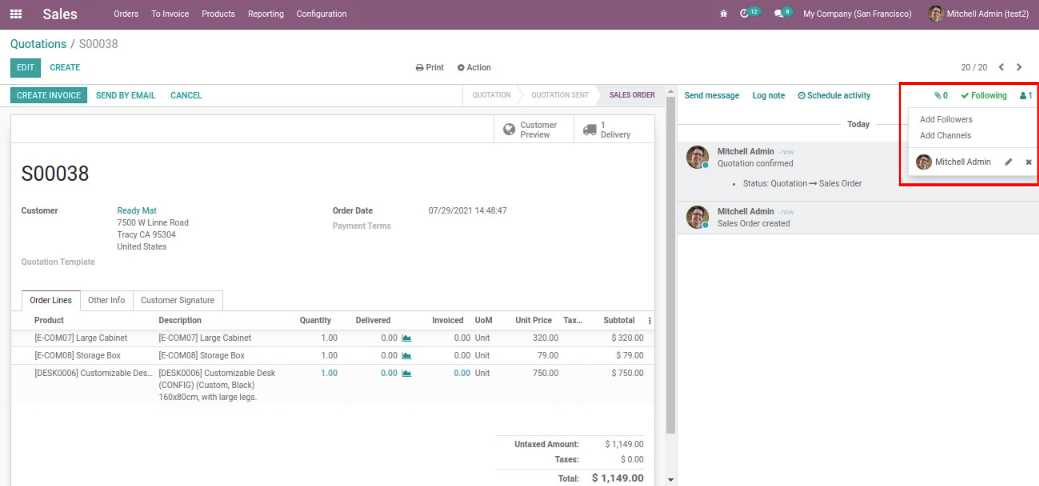
When validating the invoice, the customer is added to the follower's list. With the help of our application, you can prevent this action as shown below.
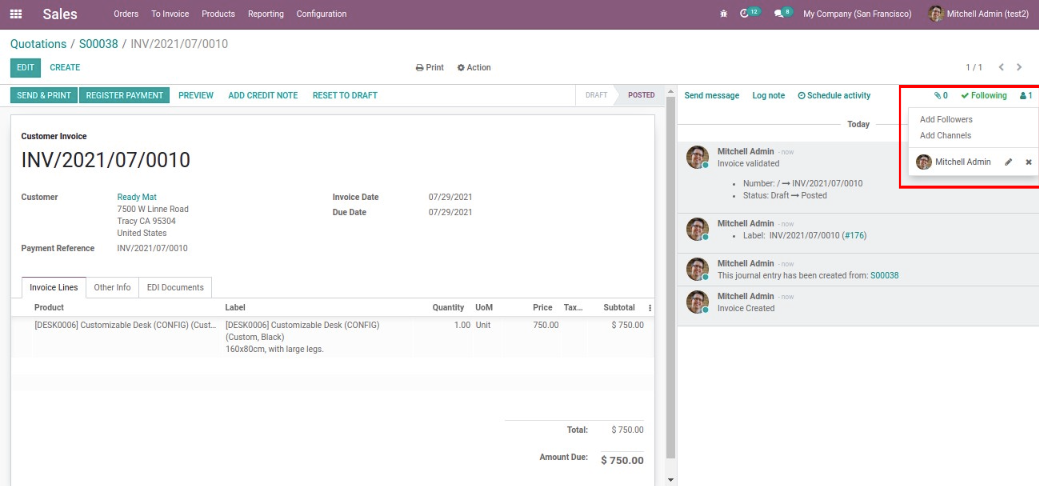
https://apps.odoo.com/apps/modules/15.0/ksc_prevent_auto_emails_auto_followers/
How to Prevent Auto Followers And Auto Emails?