CRM is one of the finest modules in the Odoo. Precise and well-planned opportunity management brings success to your business. Odoo CRM can do this perfectly.
In this blog, we will discuss the process of converting your lead into an opportunity In the Odoo 16 CRM module. Let's find out.
Steps To Convert A Lead To An Opportunity in Odoo 16 CRM?
The entire process is mentioned below.
First of all, go to the CRM module and go to the Configuration menu, and then Settings as shown in the screenshot given below.
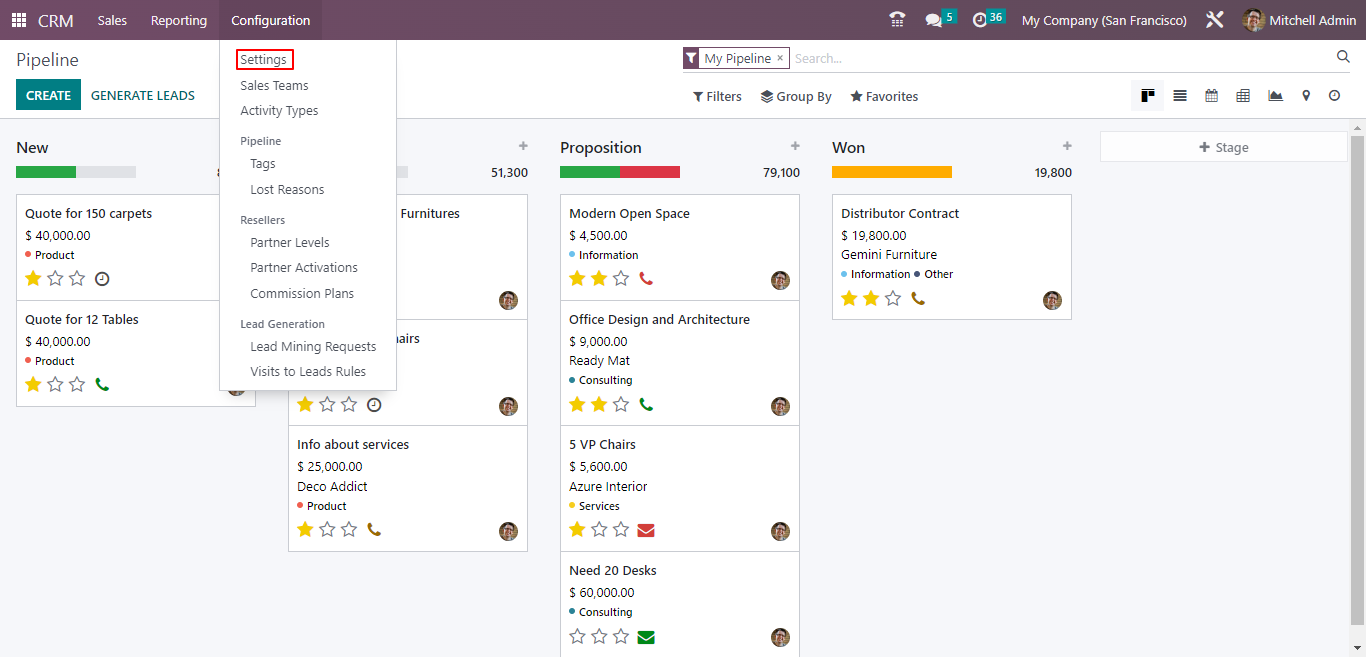
You have the Lead option, which you have to enable it. After enabling it, you will have the Lead menu.
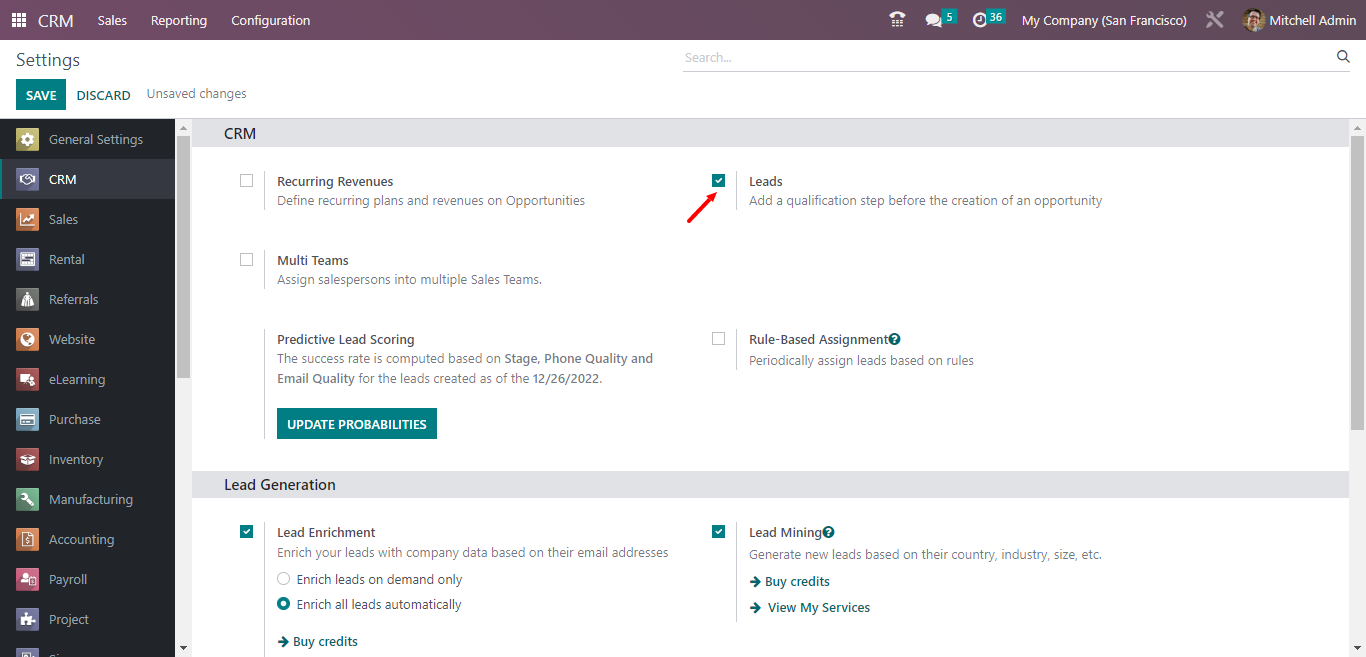
Go to the Leads menu where you have so many leads, which have been created to date. Pick any of the leads.
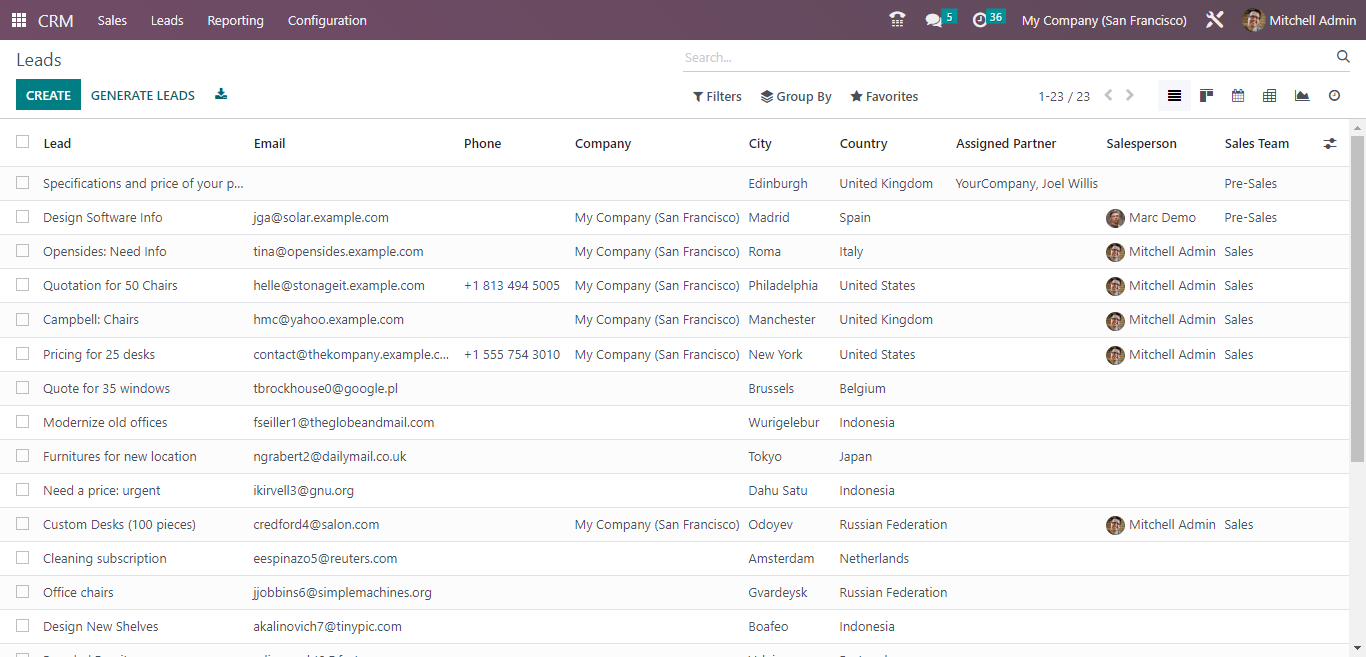
Here, you have the Probability percentage, which you can change it as per your requirements. Enter the name of the Salesperson. You can also add the property using Add a Property tab. You have other options such as Company Name, Email, Job Position, Mobile, Priority, and Tags as shown in the screenshot given below.
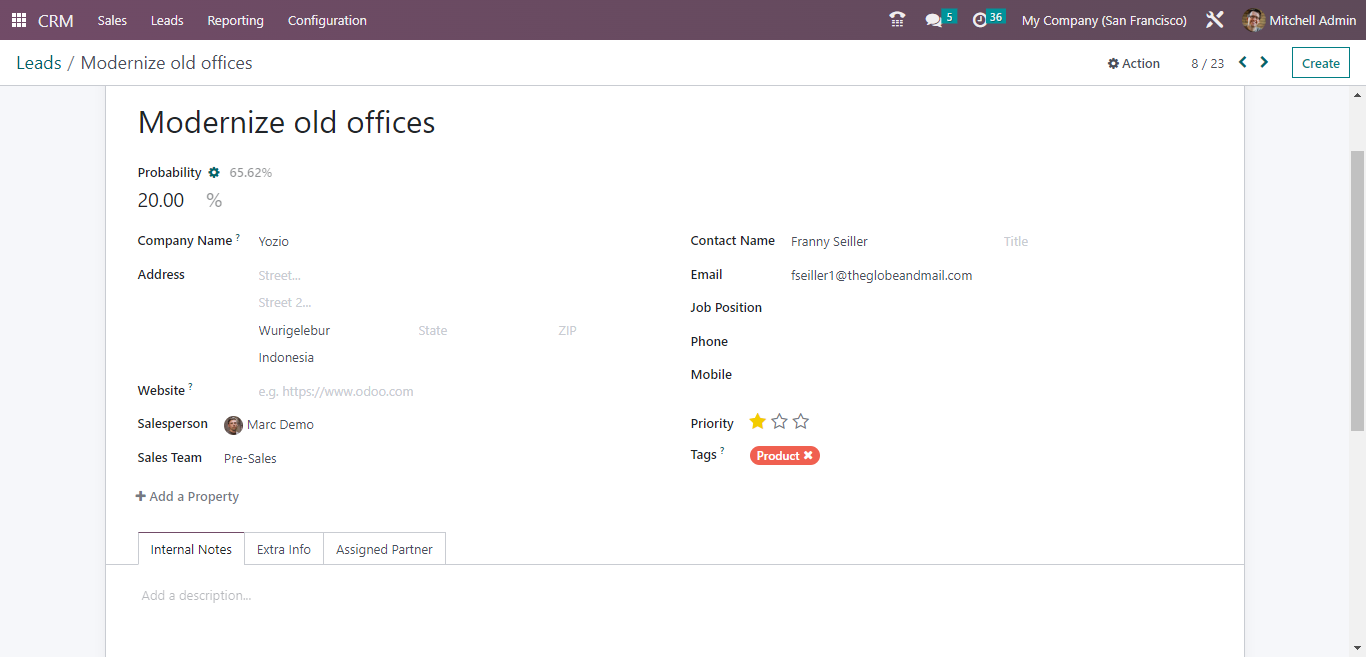
Now, Click on the Convert To Opportunity as displayed in the screenshot given below.
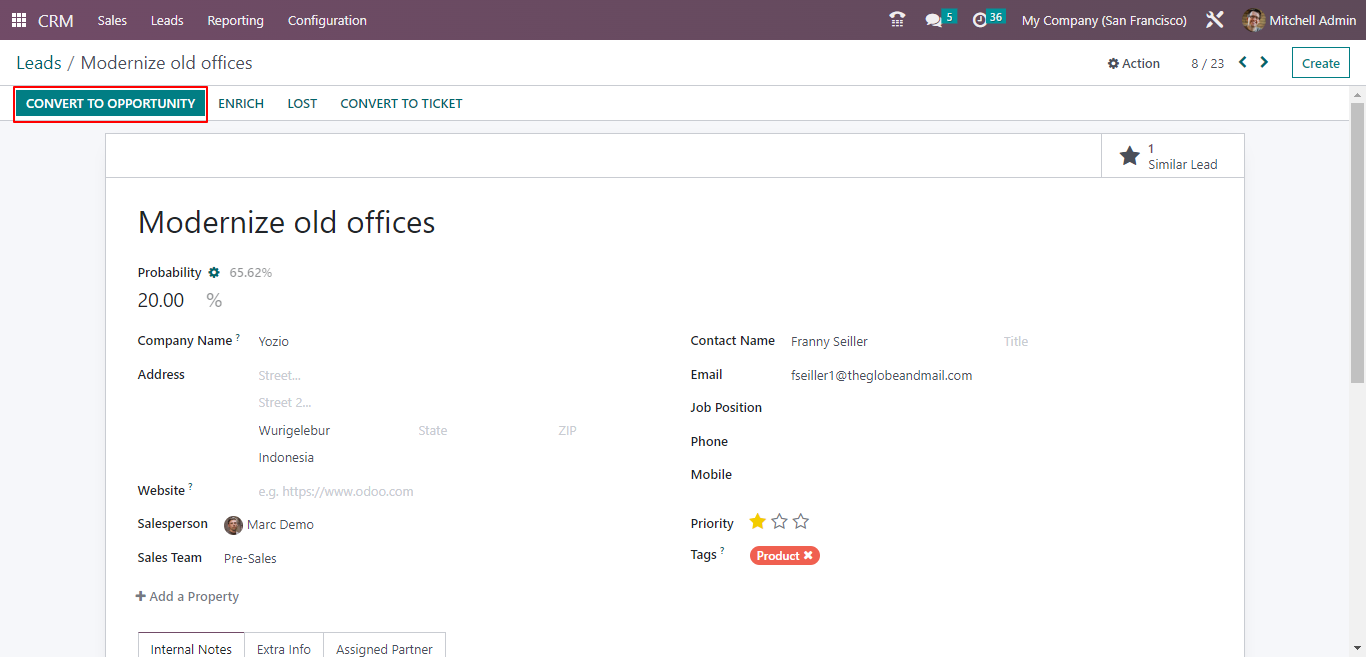
A new wizard will pop up after clicking on the Convert To Opportunity. There are two types of Conversion Actions such as "Convert to opportunity" and "Merge with existing opportunities" as shown in the screenshot given below.
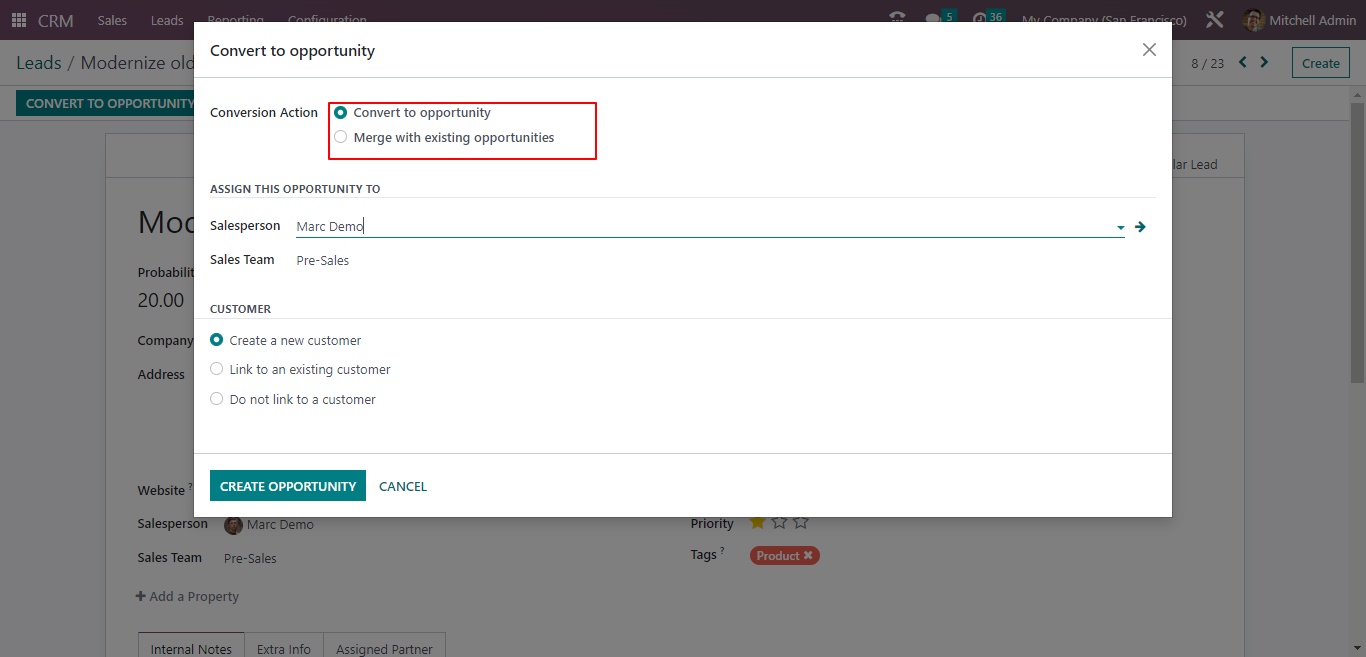
You can directly convert a lead into an opportunity but in case of similar leads, you need to choose the Merge with existing opportunities.
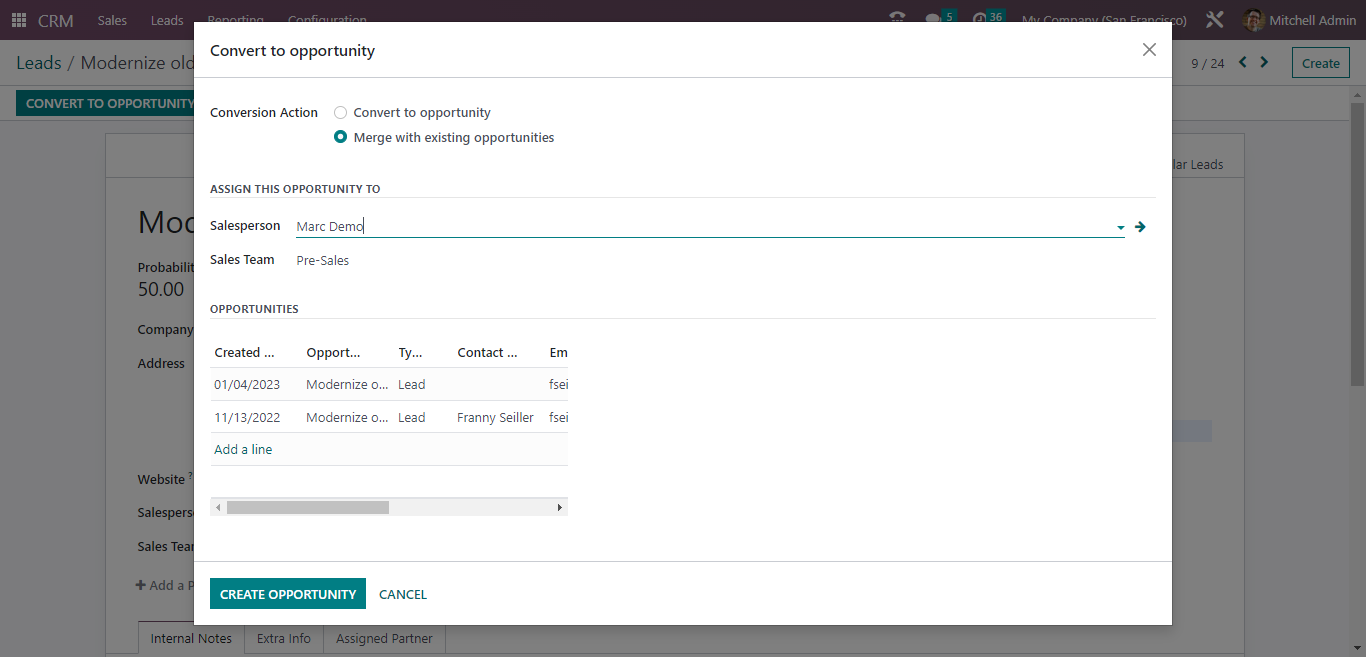
After selecting the Merge with existing opportunities button, you can view the lead here as shown in the screenshot given below.
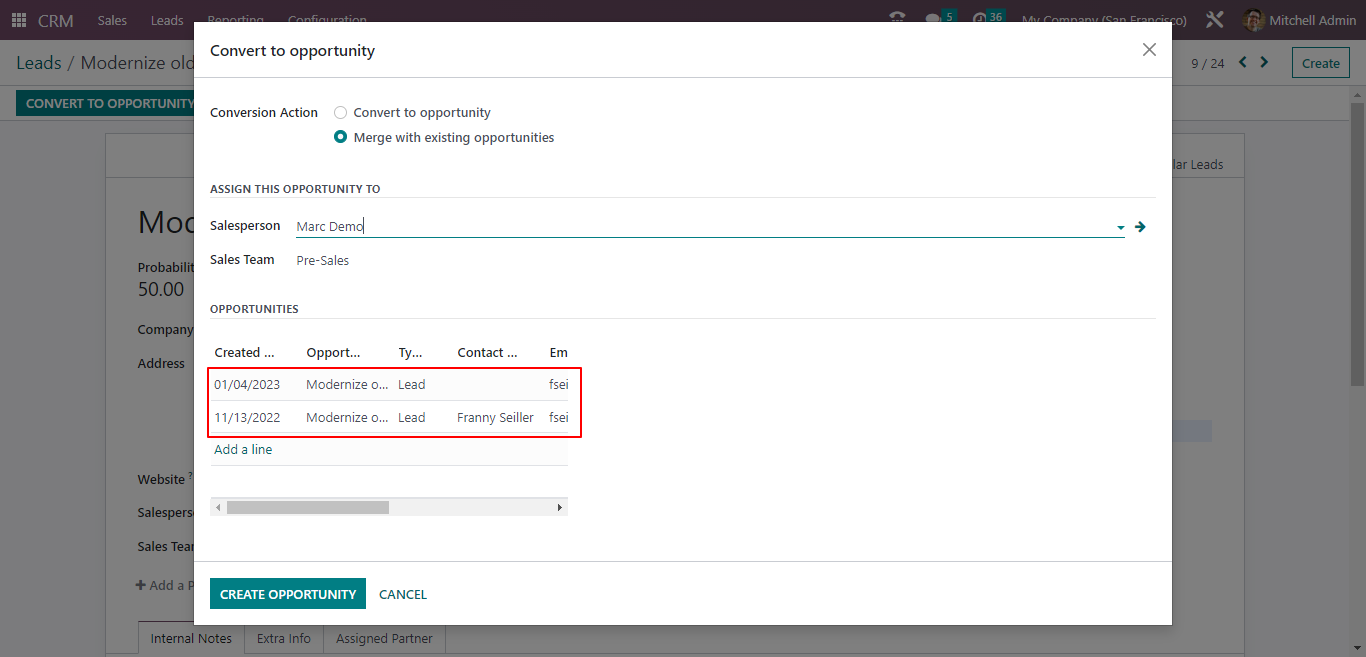
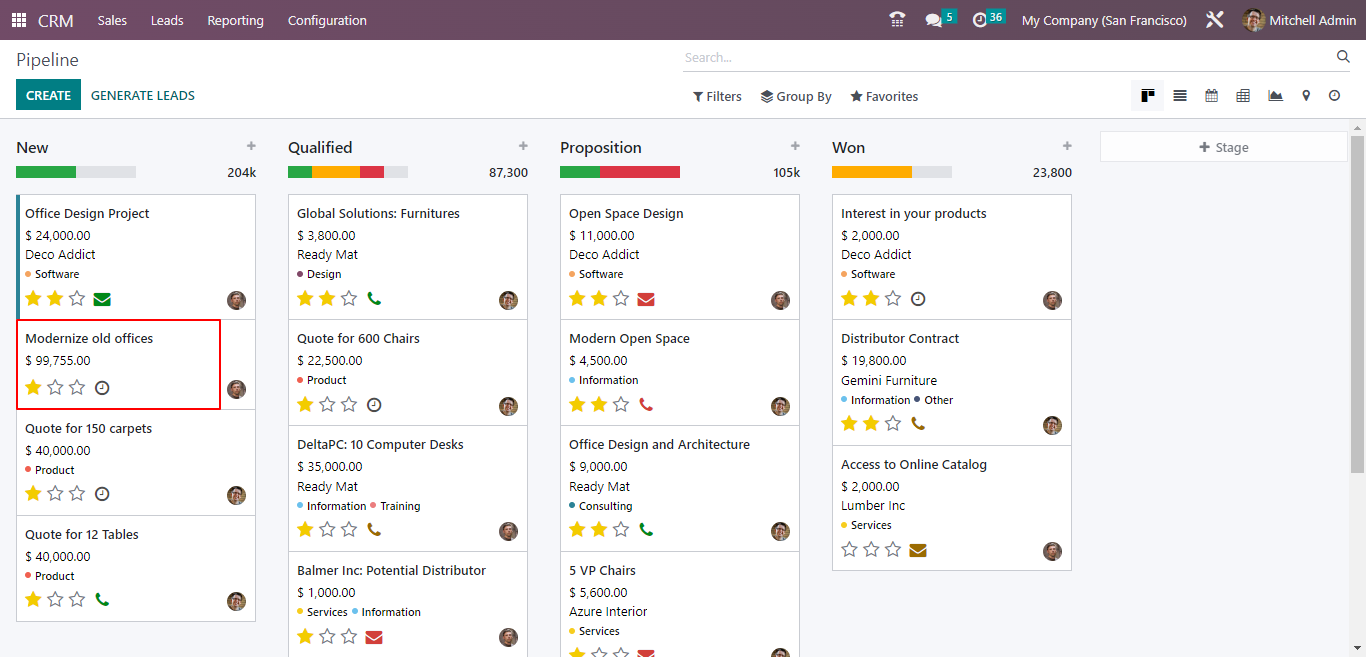
You can convert it into a new quotation by clicking on the NEW QUOATATION tab as shown in the screenshot given below.
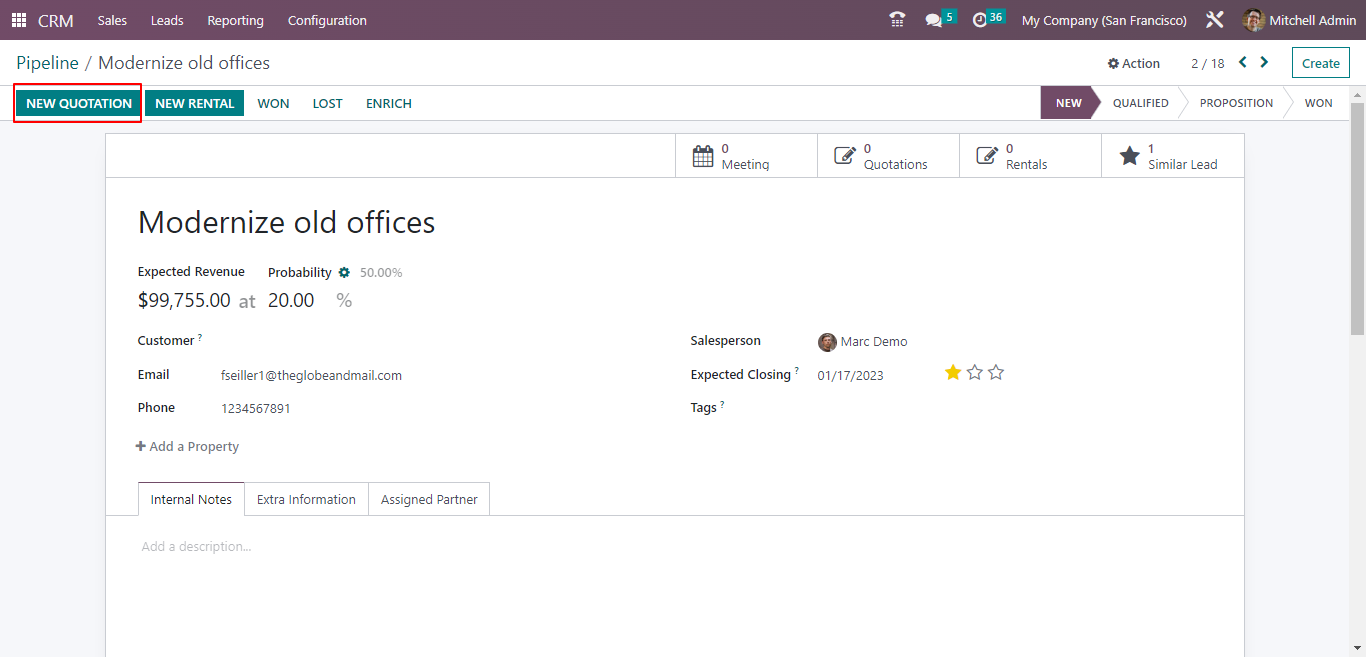
Additionally, you can also create a direct opportunity. Go to the leads and pick one lead from the list as cited below.
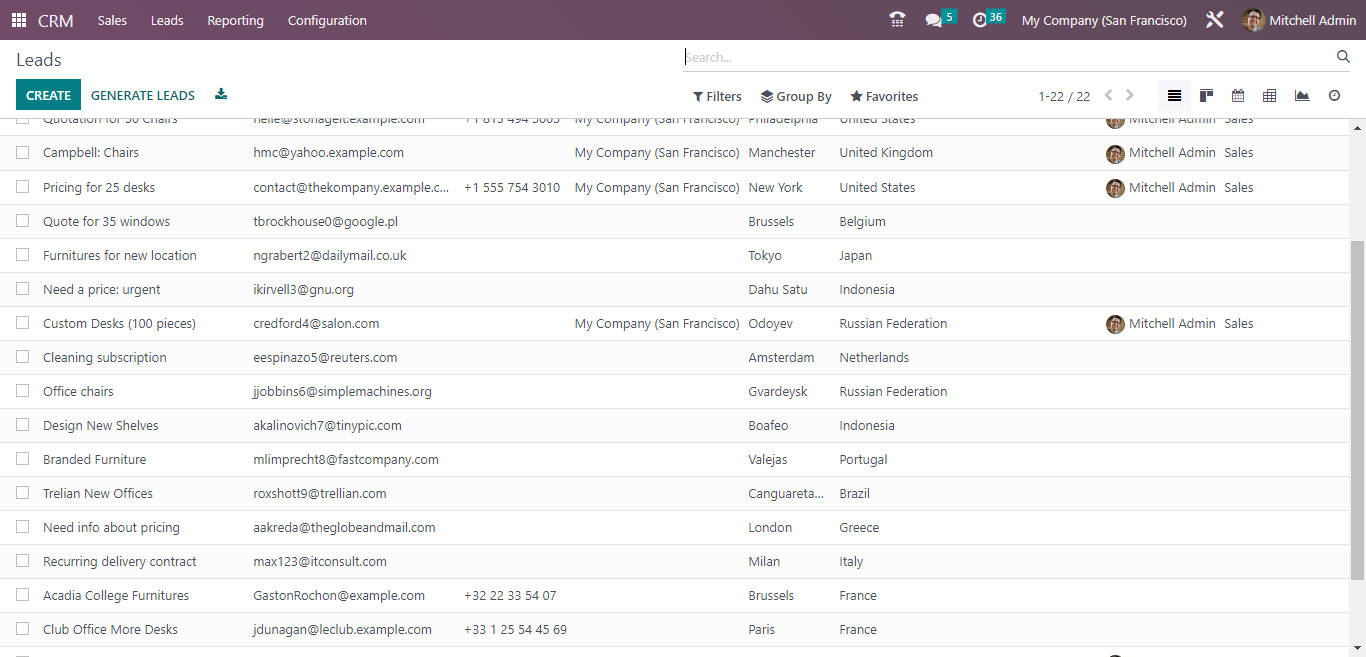
Here, you have the company name, address, website, and probability percentage. Inside the Internal Notes section, you can write an internal note if required as displayed in the screenshot given below.
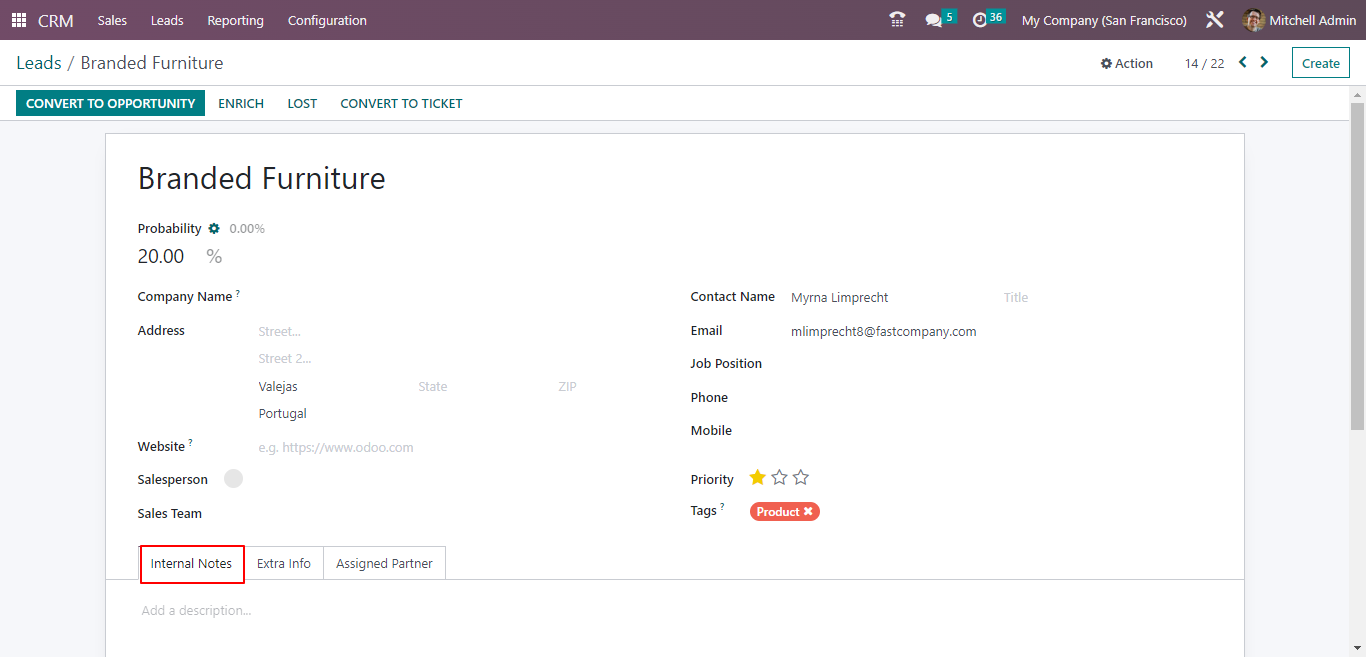
A wizard will pop up after clicking on the CONVERT TO OPPORTUNITY button. Select the Salesperson to assign. Here, you have three options.
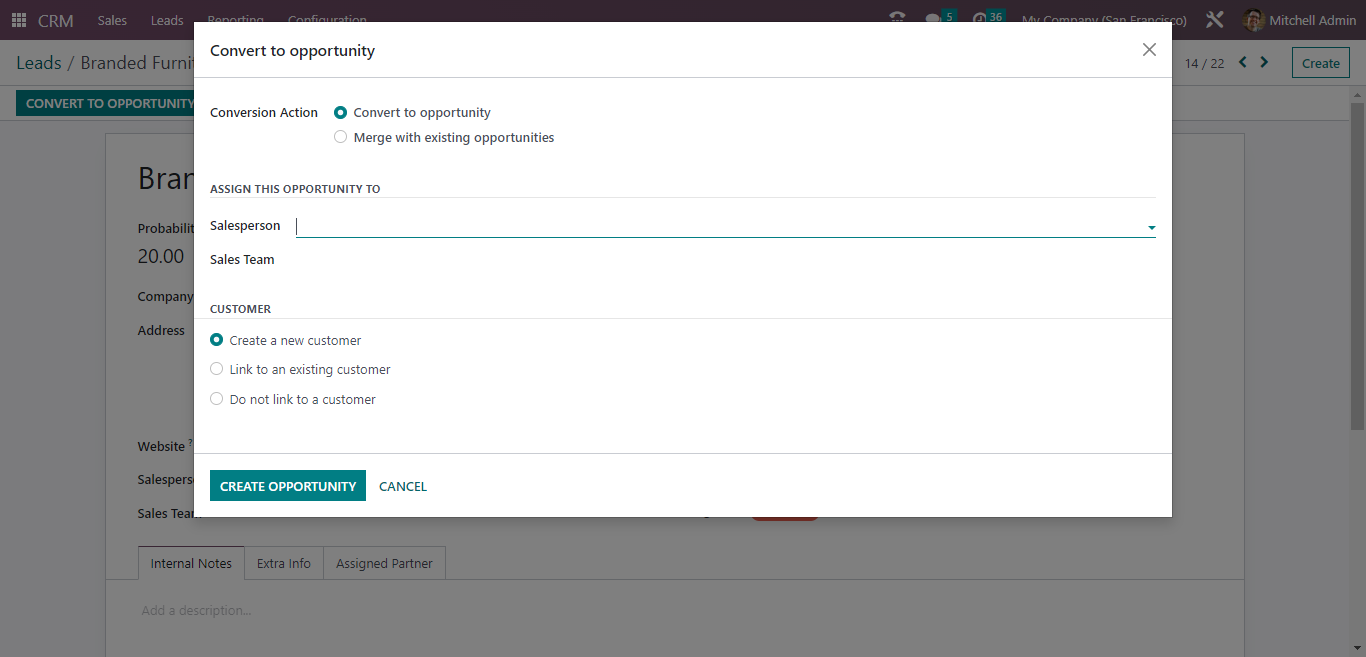
Go to the "Link to an existing customer" for choosing a customer and click on the CREATE OPPORTUNITY as shown in the screenshot given below.
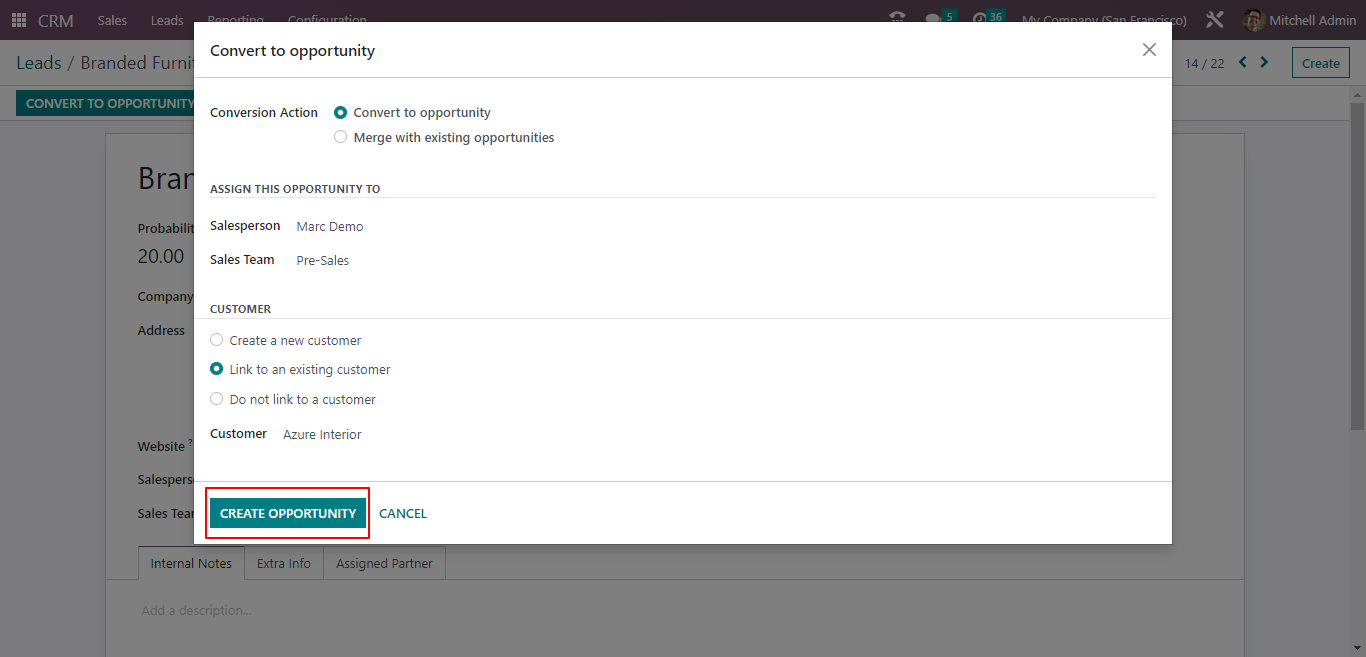
You will find the lead in the My Pipeline. This is how you can directly convert a lead into an opportunity.
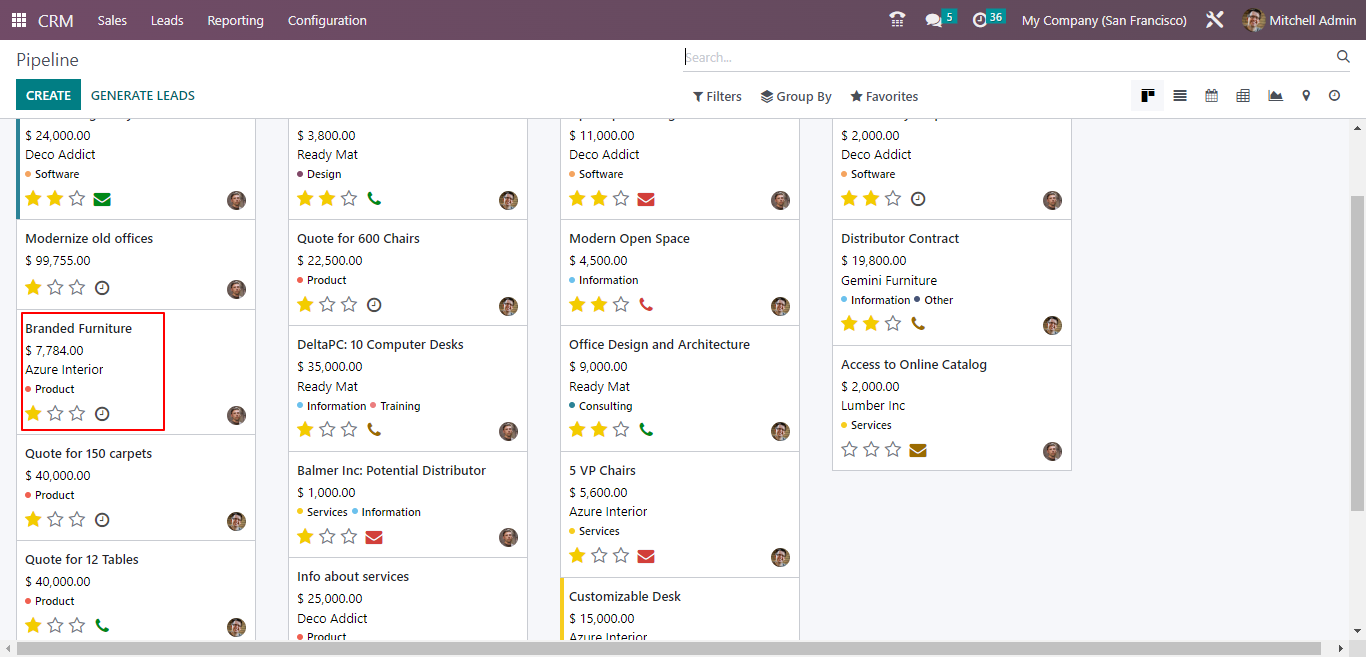
How To Convert Your Lead to Opportunity in Odoo 16 CRM?