The functionality of this module has paved the way for users to renew a subscription from the portal.
In this blog, we will let you know, how to renew the subscription with the help of this application.
How To Run This App?
After installing this module, go to the website page and click on the My Account as displayed below.
After clicking on it, a list of documents will appear where you can spot the subscription options as displayed in the screenshot given below.
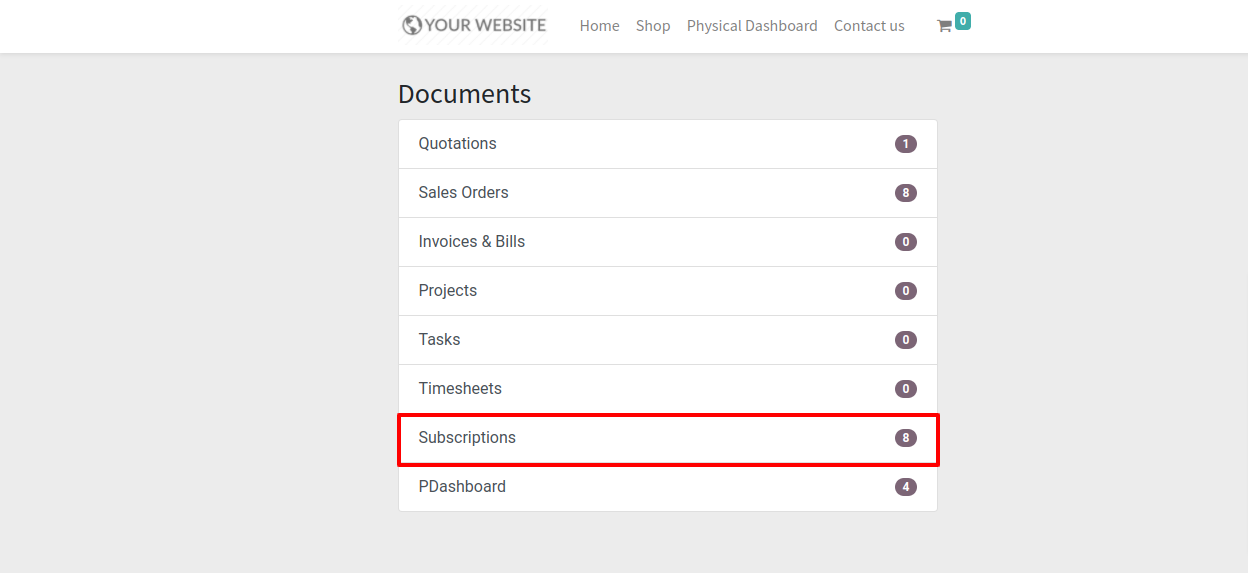
After clicking on the subscriptions tab, you will have several subscriptions in order as shown in the image given below. You can find in the screenshot that one subscription is closed and a Renew button beside the closed tab.
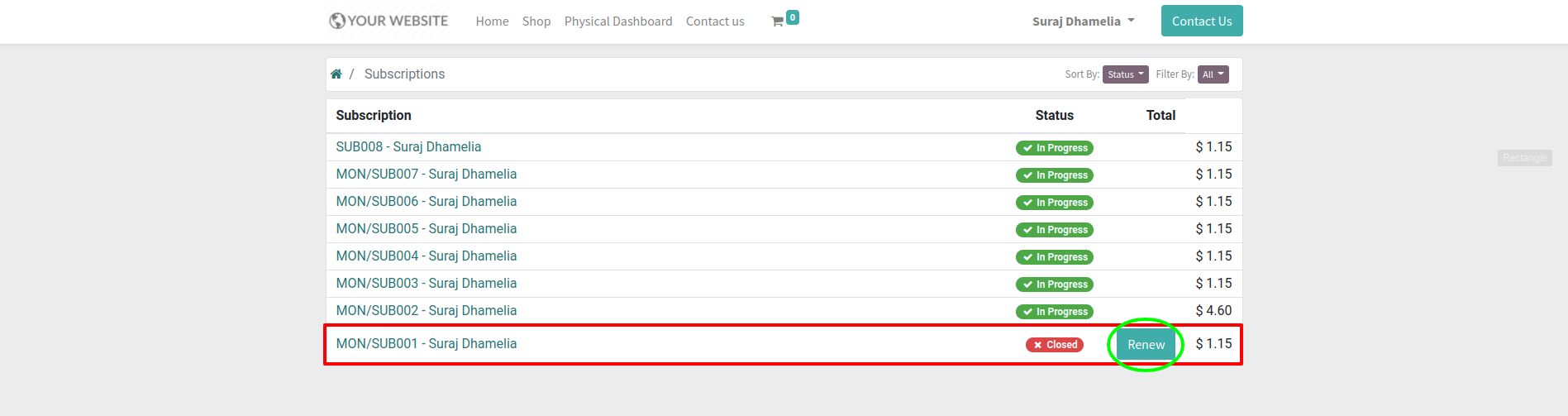
You are redirected to the Quotation as soon as you click on the Renew button, which indicates that your renewal process has started as shown below.
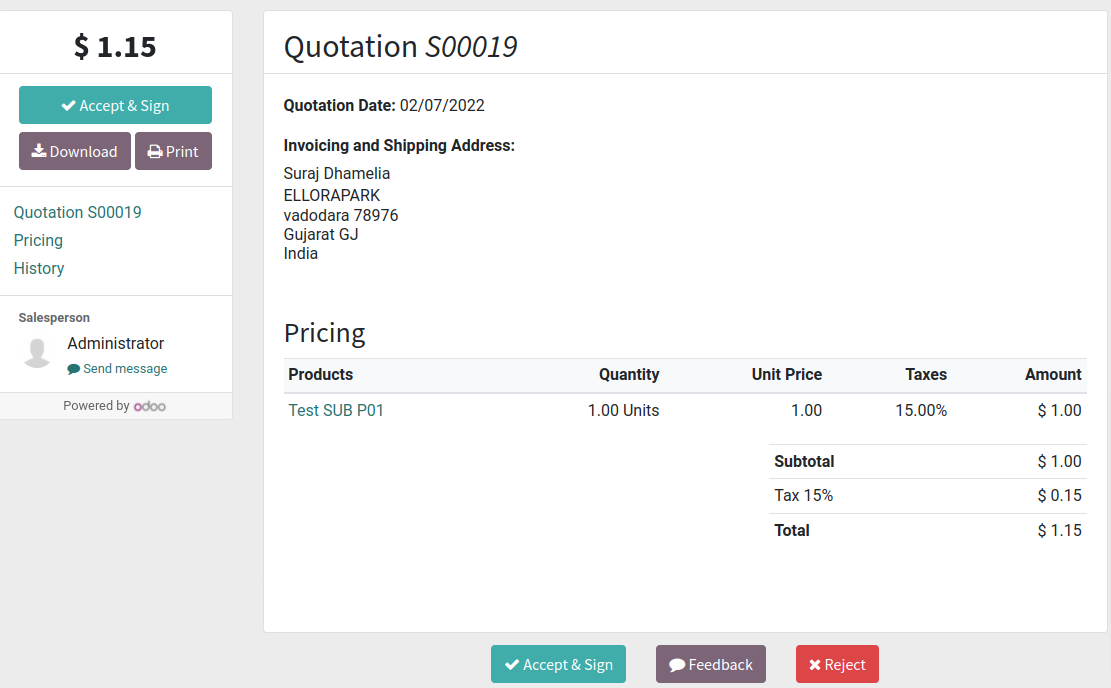
Once the changes are made in the Quotation, the admin can send it to the users through mail as indicated below.
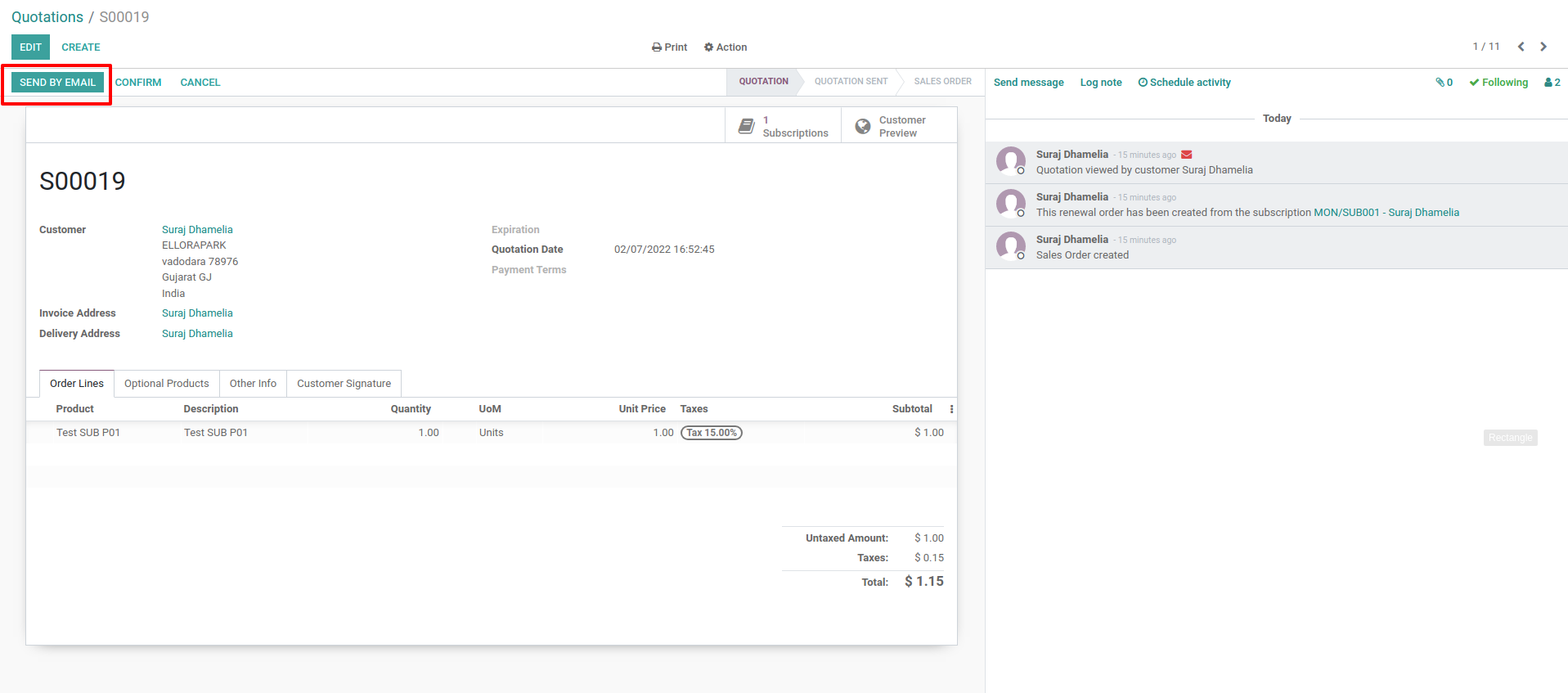
After receiving the mail from the admin, users have an easy access to the list of user's quotations, which enables them to accept/sign and make payment as well.
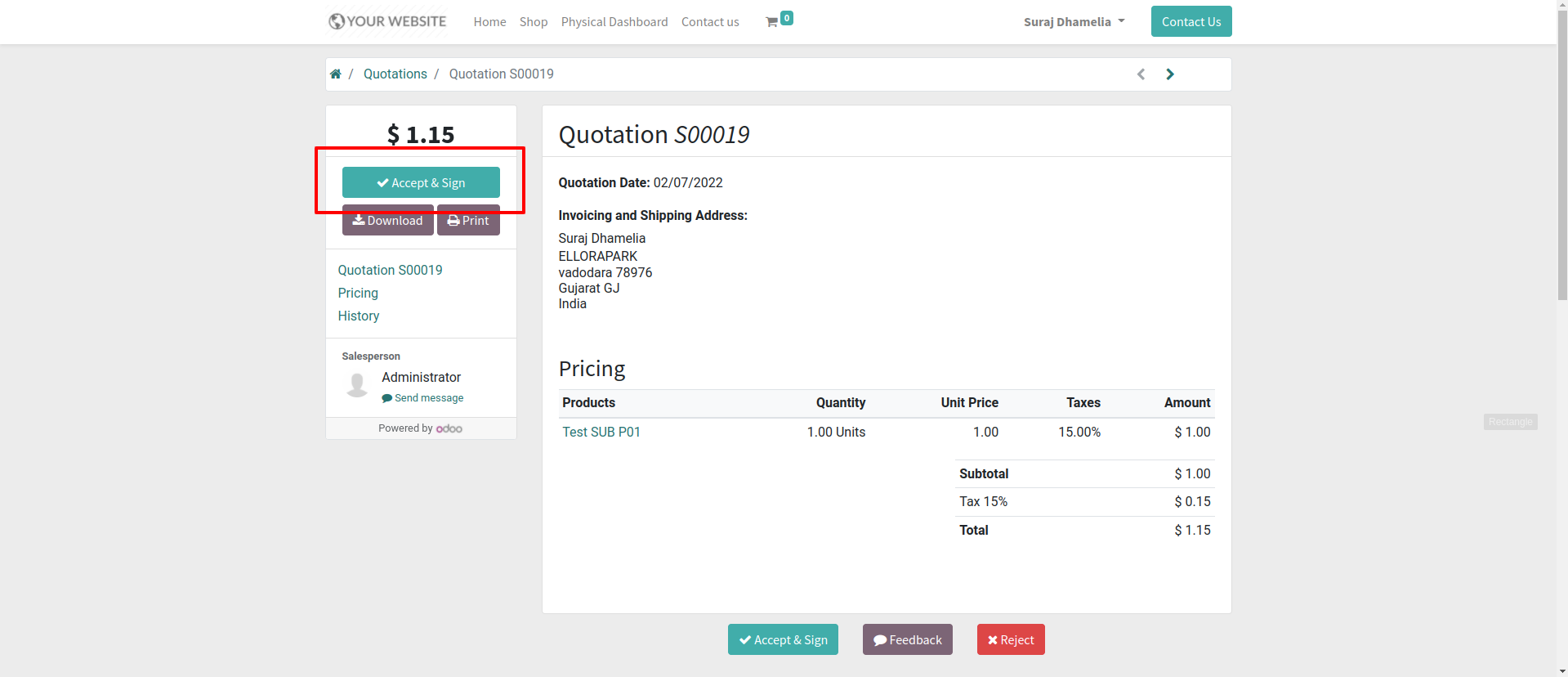
As a result, the quotation is converted into a confirmed sales order that can be easily viewed in the list of user's sales orders.
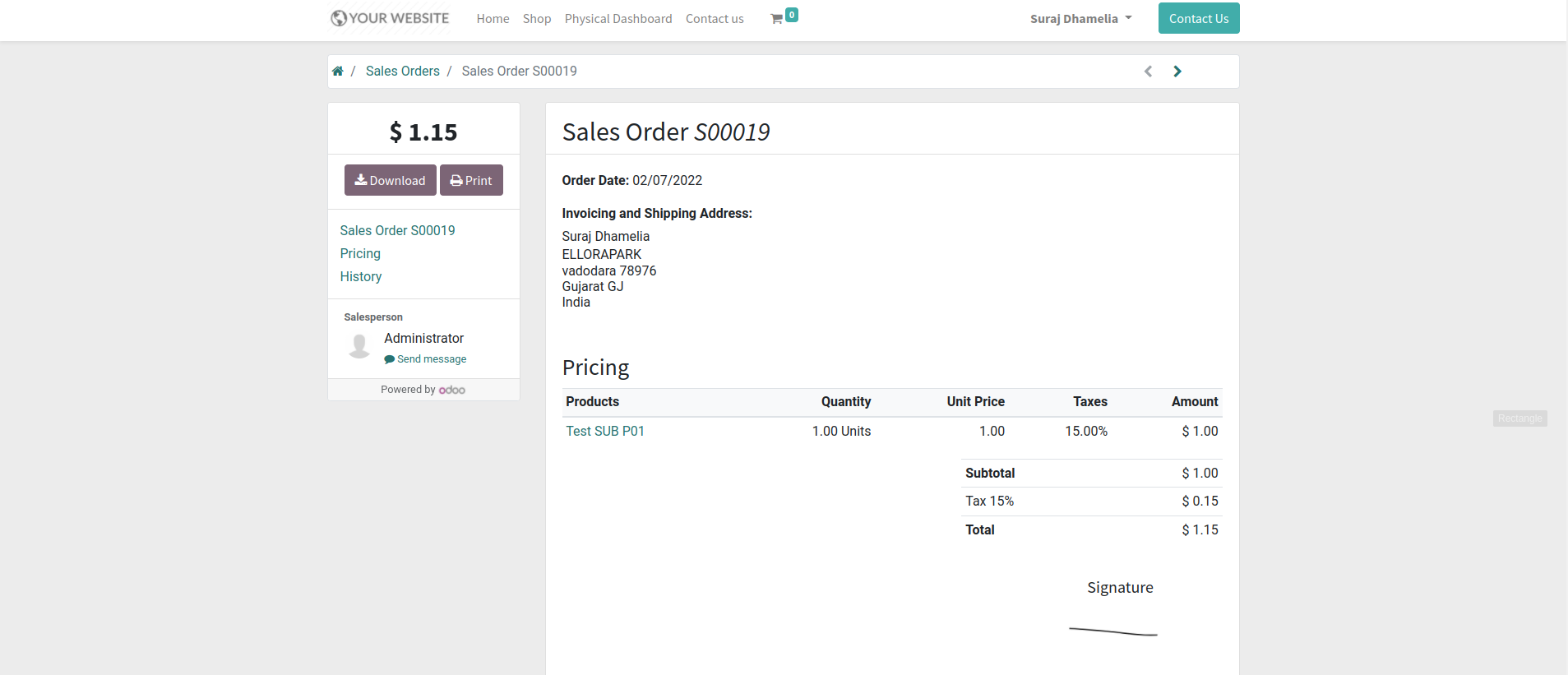
Reach out to us at [email protected] if you have queries related to this module.
Subscription Renewal at a Glance