Searching for old chatter history for the backend and portal users is always irritating. isn't it? Now, you do not need to do this anymore as we have developed module called "Chatter Sort By Dates" which provides you with functionality to sort out older and newer chat history as per date.
This application offers two buttons with an upper and down arrow symbol. You can find the old chatting by clicking on the upper arrow button, whereas the down arrow key displays the recent messages.
In this blog, we will discuss the functionality of the "Chatter Sort by Dates" application.
How Does It Work?
First and foremost, go to the Odoo Apps store and install this module. Once you complete the installation, pick any record with the chatter section where you can see two arrow keys pointed towards the up and down position as demonstrated in the screenshot given below.
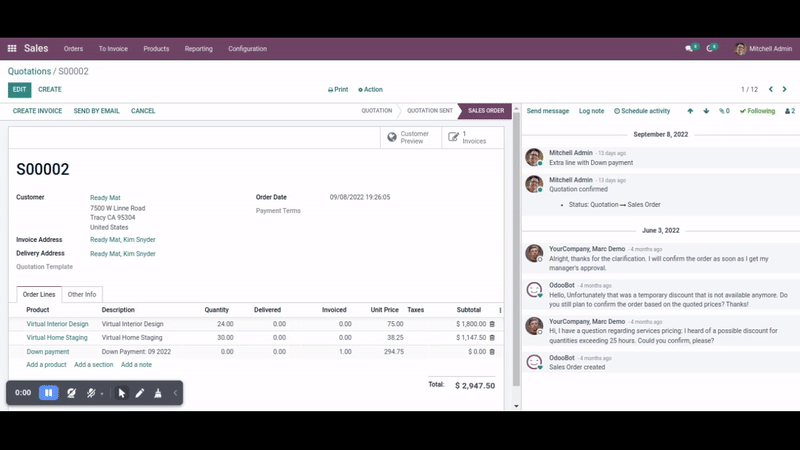
The upper arrow key is used to get the old messages. The down arrow key, on the other hand, is used to find the new messages.
Most importantly, you can the old, recent messages and chat history on the portal view as shown in the screenshot given below.
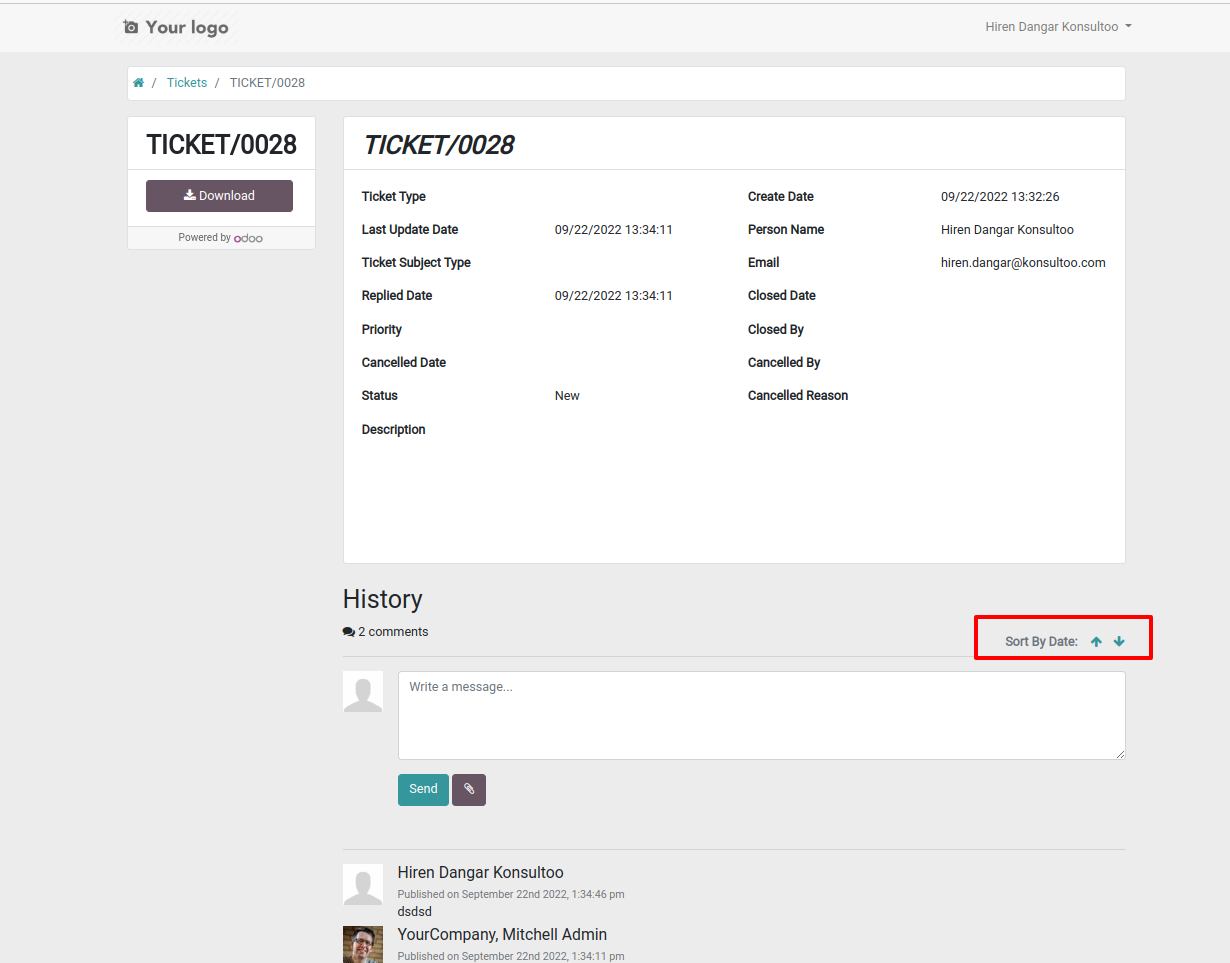
https://apps.odoo.com/apps/modules/15.0/ksc_chatter_sortby_date/
Chatter Sort by Date Module: An Overview